Why can’t I see the Intelli-Site icons in the System Tray?
Author: Lori TassinCreated: 03-07-2013 11:24 AMLast Updated: 08-25-2021 10:05 AM
Issue
The Intelli-Site Server and/or the DriverService is running, but the icons do not appear in the System Tray.
Cause
The System Tray may be full or the Intelli-Site icons may be set to hide or only display on notification.
Resolution
This article will walk you through setting the Intelli-Site icons to show in the System Tray all the time.

Customizing the System Tray
The Windows System Tray can be found in the Task Bar on the opposite end from the Start button.
- Click on the "Show Hidden Icons" icon


- Click on "Customize..." to bring up the "Notifications Area Icons" Control Panel.
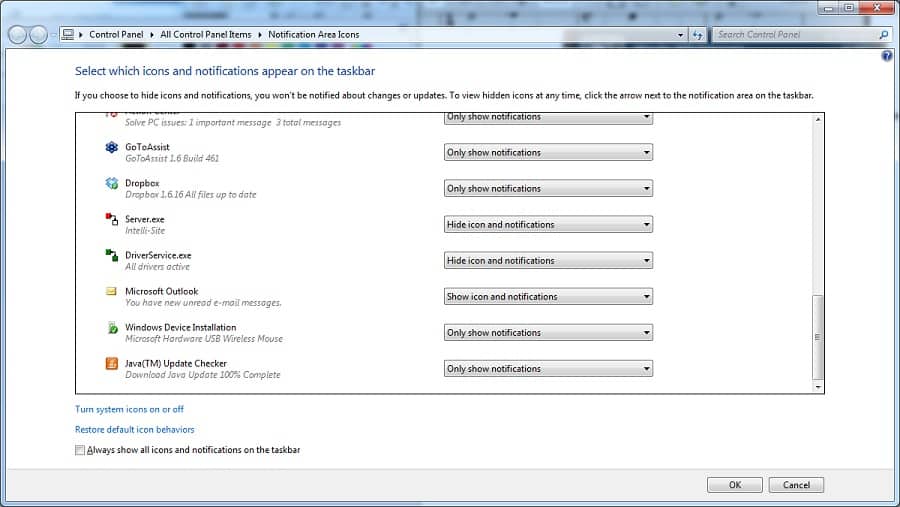
- Scroll through until you find "Server.exe" and "DriverService.exe". Click on the drop-down box and select "Show icon and notifications" for each of these. Click [OK]. The Intelli-Site icons will be in the System Tray.

