How do I return to using a database after Intelli-Site couldn’t connect to the card database?
Author: Lori TassinCreated: 03-20-2013 10:05 PMLast Updated: 08-03-2021 09:31 AM
Introduction
On rare occasion, the Server may encounter a database connectivity issue. When this happens, the Server will pop up a warning message.
By clicking
Procedure

Steps to Reconfigure Database Settings:
- In Design Mode, expand the "Database" node.
- Right-click on the "CardList" node and select "Properties...". The properties for the CardList database will appear.
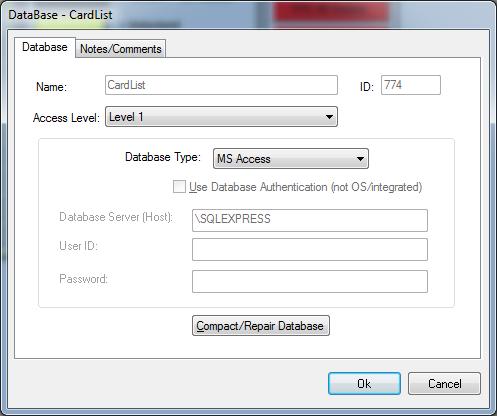
- Reconfigure your database settings, then click < ok > .
