Adding Extra Fields to the DataBase
Author: Lee ArhelgerCreated: 08-23-2013 11:18 PMLast Updated: 08-02-2021 07:33 PM
Introduction
How to add extra fields to the database
Procedure
Some customers require additional information to be kept with the card holder's data that Intelli-Site does not have by default. An example might be eye color.

There is a slight difference in the procedure between a Single ID system and a Multi ID system
Single ID Method
- In design mode expand database in the tree
- Then expand Cardlist and Tables
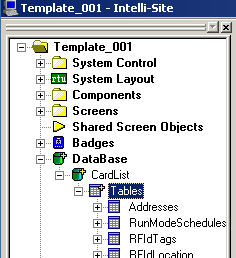
- Right-click on the Address node and select Add Node and Edit
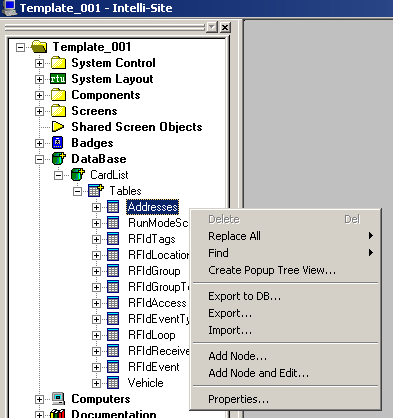
- Name the field. The name may not contain any spaces or special characters.
- The Type is normally text.
- Adjust the length as needed. The default of 50 will work for most purposes. You may want to make the length just enough to fit for space reasons on the screen.
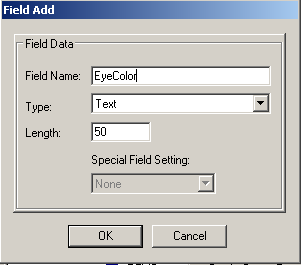
- Click OK
- On the next popup screen just click OK
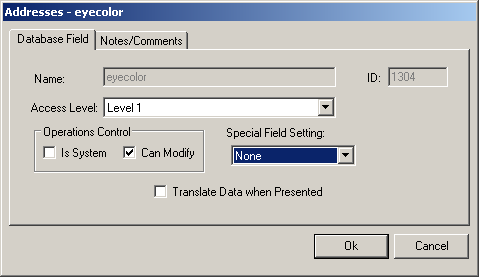
- The new database field appears at the bottom of the list
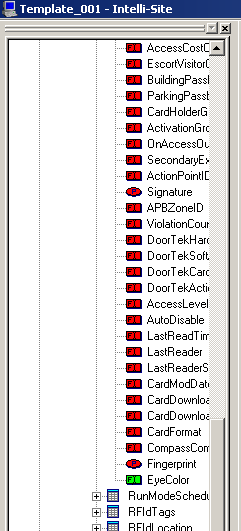
- You may use this field on the Card Holder CardData Entry Screen
Differences with a Multi ID system
- The table name is different. Instead of addresses you will be adding your field to the Dossier table.
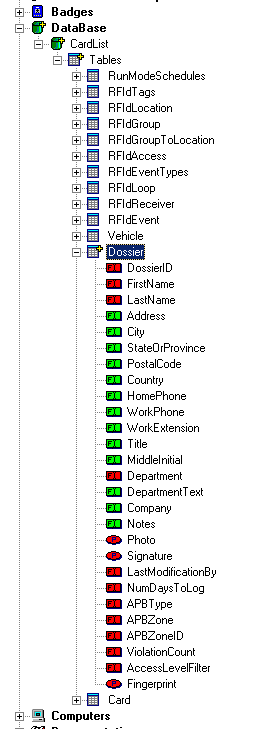

Warning
This option is not available in CS (Core)
