Introduction
Given the nature of TCP/IP, it is possible that two programs may attempt to use the same ports to communicate over. This conflict can cause many problems. Every effort has been made to prevent this conflict, but if it does arise, Intelli-Site provides a method to change the base port that it uses to resolve this conflict.
Procedure
Intelli-Site consists of three major components:
- The Server
- The DriverService
- The Workstation
Each of these components use the base port. Therefore, each piece must be modified.

Warning
The base port number must be the same in all three components.

Modifying the Server
- Right-click on the Server icon,
 , in the System Tray. If you don't see the icon, please read Why can't I see the Intelli-Site icons in the System Tray?
, in the System Tray. If you don't see the icon, please read Why can't I see the Intelli-Site icons in the System Tray? - Select "Open...". The "Intelli-Site Server Status" window appears.
- In the Menu bar, select "File" -> "Register..." The "Server Registration" dialog appears.
- On the upper right is the "Base Port:" field. Enter the new base port number.
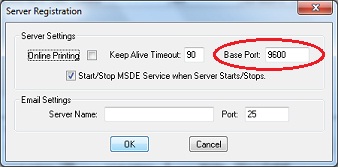
- Click < OK >
We suggest you shut down and restart the server after changing the base port.

Modifying the DriverServer
There are two places in the DriverService where the base port number is important. There is the DriverService Global Configuration, and then there is the configuration for each Driver.
DriverService Global Configuration
- Right-click on the DriverService icon,
 , in the System Tray. Select "Global Configuration". The "Global Configuration" dialog appears.
, in the System Tray. Select "Global Configuration". The "Global Configuration" dialog appears. - Enter the new base port number in the "Base Port:" field.
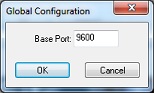
- Click < OK >
Driver Configuration
- Open the DriverService.
- Right-click on a Driver and select "Configure". The Driver configuration window appears.
- Click the "Server" tab if necessary.
- In the "Service Port:" field enter the new base port number + the project index. The project index is the number in the project name. For example, "Template_001", the project index is 1. For "Gallifrey_002", the project index is 2.
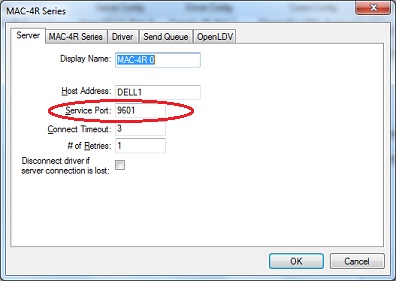
- Click < OK >
Modify the Service Port number for every Driver in every DriverService, on every computer in the Intelli-Site system.
We suggest you shut down and restart the DriverService after changing these port numbers.

Modifying the Workstation
- Run the Workstation. Click < CANCEL >
on the "Logon" screen. - Click the < MENU > button then click the "Modify Workstation Registry Information" icon,
 . The "Intelli-Site Workstation Registration" window appears.
. The "Intelli-Site Workstation Registration" window appears. - In the upper right-hand corner is the "Logon Options" group. In this group is the "Base Port:" field. Enter the new base port number.
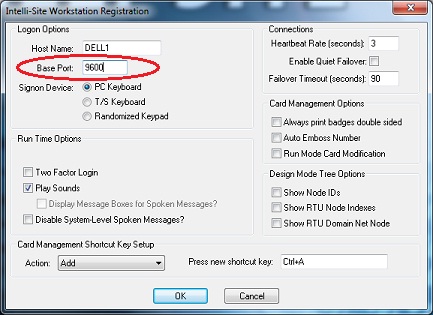
- Click < OK >
- Click < MENU > and click the "Logon" icon,
 . This brings up the "Logon" window. Proceed as normal.
. This brings up the "Logon" window. Proceed as normal.
