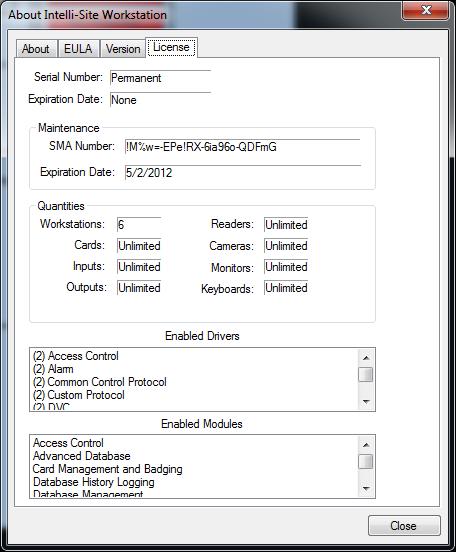How does Workstation licensing work?
Author: Lori TassinCreated: 03-20-2013 01:15 PMLast Updated: 08-02-2021 10:31 PM
The Workstations number in the license is the number of Workstations that can be logged on to the Server at any one time. There is no limit to the number of Workstations possible, just the number of Workstations concurrently connected to the Server.
To determine what the Workstations number is for your license do the following:
- Run the Workstation and click the button on the "Logon' screen.
- Click the < CANCEL > button then click the "About" icon,
 . The "About Intelli-Site Workstation" dialog will appear.
. The "About Intelli-Site Workstation" dialog will appear. - Click on the "License" tab. Here you will see all the information in your license including the Workstations number.