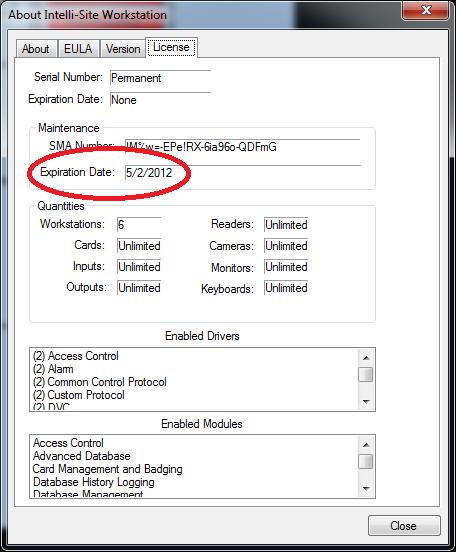How do I know when my SMA expires?
Author: Lori TassinCreated: 03-21-2013 08:09 PMLast Updated: 08-04-2021 09:55 AM
The SMA Number and the expiration date can be found on the "License" tab of the "About Intelli-Site Workstation" screen in the Workstation.
- Run the Workstation and log on to the Server.
- Click on the< menu >button then click the About icon, . The "About" dialog appears.
- Click on the "License" tab. Near the middle of the tab is the "Maintenance" group. In this group is the SMA Number and the Expiration Date.